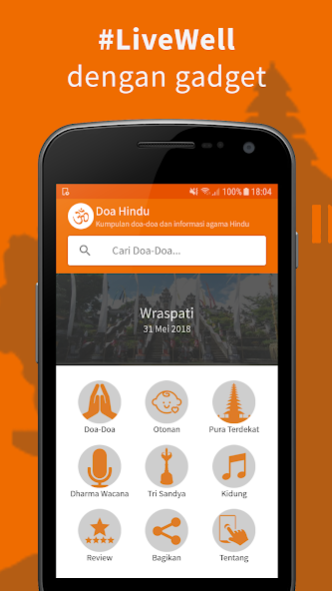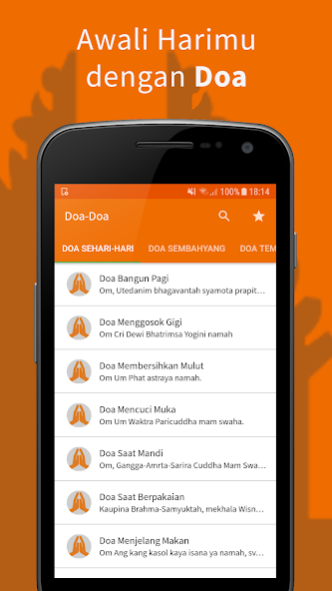Doa Hindu : Buku Doa Digital 2.6.1
Free Version
Publisher Description
Hindu Prayer is a mobile application with content collection of prayers to Hindu religion from daily prayer, prayer prayer to prayer at the shrine and pretend special.
Features:
- Prayer Everyday: Loading hindu prayers daily, for example: Wake Prayer, Prayer eating, prayer study, etc.
- Prayer Prayer: Loading Hindu prayers in worship activities, for example: Kramaning Sembah
- Prayer of the Holy Places: Loading dihaturkan prayers at the holy places, for example: prayer at Pura Kahyangan Tiga
- Otonan: Find the date of the next few years otonan
- Pura: Do not be confused to find the nearest temple. Locate the nearest temple according to the location of GPS / Internet you
- Tri Sandya: Features tri Sandya script complete with translations
- Song: Various types ballad five yadnya
- ADS Free: No Ads in apps
All prayer that is loaded has a translation / meanings. Please willingness to give an assessment of this application. Thank you for your support.
About Doa Hindu : Buku Doa Digital
Doa Hindu : Buku Doa Digital is a free app for Android published in the Teaching & Training Tools list of apps, part of Education.
The company that develops Doa Hindu : Buku Doa Digital is Colony Labs. The latest version released by its developer is 2.6.1.
To install Doa Hindu : Buku Doa Digital on your Android device, just click the green Continue To App button above to start the installation process. The app is listed on our website since 2022-03-30 and was downloaded 1 times. We have already checked if the download link is safe, however for your own protection we recommend that you scan the downloaded app with your antivirus. Your antivirus may detect the Doa Hindu : Buku Doa Digital as malware as malware if the download link to id.malaka.doahindu is broken.
How to install Doa Hindu : Buku Doa Digital on your Android device:
- Click on the Continue To App button on our website. This will redirect you to Google Play.
- Once the Doa Hindu : Buku Doa Digital is shown in the Google Play listing of your Android device, you can start its download and installation. Tap on the Install button located below the search bar and to the right of the app icon.
- A pop-up window with the permissions required by Doa Hindu : Buku Doa Digital will be shown. Click on Accept to continue the process.
- Doa Hindu : Buku Doa Digital will be downloaded onto your device, displaying a progress. Once the download completes, the installation will start and you'll get a notification after the installation is finished.